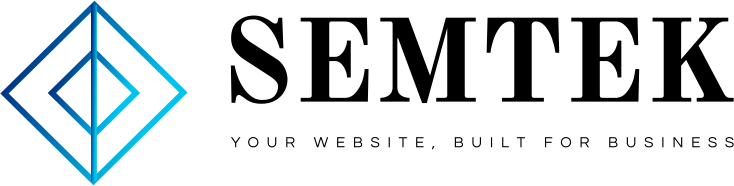In the days before multitasking PCs, gaming at work could be dangerous: The boss might walk in and catch you at any moment. But by pressing a boss key—a panic button that quickly hid your game behind a fake work document—you could potentially get away with it. Here’s a look at boss keys over time.
What Is a Boss Key?
It’s the early 1980s, and you’re procrastinating at work. You have an IBM PC or an Apple II that can run only one program at a time, so if you run a game, your boss might walk in and see that you’re not working. That’s where the “boss key” comes in. It’s a special key on the keyboard that would clear the game screen and display a fake screen (such as a spreadsheet, business-looking graphs, DOS prompt, or even a blank screen) that would make it look like you’re actually doing work—or just hide the game.

A few factors likely made boss keys within games more common in the 1980s and early 1990s than they are today. Back then, most MS-DOS PCs were single-tasking machines, so you couldn’t quickly Alt+Tab away from the game to another window like you can today. Also, The Encyclopedia of Video Games speculates that boss keys were more popular when PC clones were more expensive and more likely to be located at work than in the home. More exclusive PC gaming in the office translated into a greater need to hide the activity, hence the boss key.
RELATED: 40 Years Later: What Was it Like to Use an IBM PC in 1981?
Who Invented the Boss Key?
Pioneering software developer Roger Wagner claims he invented the idea of the boss key in 1981. His concept found its way into Bezare, a 1982 Apple II space shooter game developed by John Besnard and published by Southwestern Data Systems. In the game, if you press Ctrl+W, a faux spreadsheet display will take over the screen. Pressing any key again will return to the game.

A similar boss key concept (called “Suspend Game”) appeared in the adventure game Asylum for the IBM PC in 1982. If you pressed F9 during gameplay, the screen would clear, which was “added for those who will be trying to escape from Asylum during work hours,” according to PC Magazine, apparently quoting a user manual.
Whether Bezare or Asylum introduced the boss key idea first isn’t entirely clear without deeper research, but it’s possible that multiple people came up with the concept independently.
Over time, boss keys have had different names. Alternately, some programs refer to them as “boss buttons” or “panic buttons.” In 1985, Transactor magazine called boss keys a “Someone’s Coming” mode. From a search on the Internet Archive and magazine databases, it seems like the term “boss key” originated somewhere around 1984, as seen in the manual for Spitfire Ace, for example.
Which Games Included Boss Keys?
Did Anyone Actually Use Boss Keys?
It’s hard to know how many people actually used boss keys back in the day, but they were common enough in games that someone must have found them useful. And although we’ve found vintage references to hiding games from spouses (such as in the Spitfire Ace manual), it’s hard to separate the “boss key” concept from the act of surreptitiously playing games at work.

A 1987 Newsweek article titled “Computer Headaches” singled out people who play games in office settings as a type of “troublemaker.” After mentioning the concept of a boss key, it cites a survey conducted by game publisher Epyx that said 66% of executives polled “use their office computers for activities besides work, and of those, 57 percent play games.” (That’s about 37% of executives who were gaming.) About half of those office gamers brought the software in secretly. So playing computer games in the office was fairly common in the 1980s.
By the mid-late 1980s boss keys were common enough to become a trope on the receiving end of parody in games like Leather Goddesses of Phobos (1986), whose boss key displays a screenful of ridiculous marital aid descriptions, and Leisure Suit Larry (1987), in which Ctrl+B shows a bar chart of condom types, then quickly ends the game with a message that reads, “Sorry, but you’ll have to restore your game; when you panic, I forget everything!”

When asked why the Leisure Suit Larry boss key ends the game in an email from How-To Geek, creator Al Lowe replied, “In order to respond as quickly as possible, I jumped immediately to that scene without saving your current position. I could have, but machines were slower then, and I thought speed was more important since you always had a recent saved game you could restore.”
Even if done out of necessity and humor rather than punishment, Leisure Suit Larry’s game-ending boss key screen potentially opened up a miniature culture war over gaming in the office.
Another Sierra game, Space Quest III (1989), includes a “boss key” (Ctrl+B) that displays a judgemental message when you activate it, spread over three pop-up windows. Among the messages is a timer that shows how long you’ve been playing the game, then a screen that says “That’s a good idea, but I’m afraid that, being the good company men that we are, we can’t help you cheat like that. Sorry.”

Some games went further than that, purposely not including boss keys at all under the moralizing pretense that people shouldn’t be gaming on company time. In the June 27, 1989 issue of PC Magazine, John C. Dvorak complained about a developer’s refusal to add a boss key to the PC game Jetfighter. Dvorak wrote in protest, “Hey boys: mind your own business. I use a boss key to keep the younger family members from horning in on a game when I’m reviewing.”
Do Apps Have Boss Keys These Days?
As the world transitioned to multitasking windowed operating systems, boss keys became less necessary. But they haven’t died out—and they aren’t used exclusively for gaming. In 2001, a job-hunting website called Headhunter.net incorporated a boss button that, when clicked, “displayed a screen of innocuous text,” according to PC Magazine.
And since 2006, the NCAA website has included a “boss button” screen to click to while streaming the basketball tournament, although it’s become something of an inside joke in more recent years.

Some games still have boss key functionality. For example, there’s a popular free-to-play rhythm game called osu! that hides itself in the system tray when you push “0” on the numeric keypad. If a particular game doesn’t include it, you can create your own boss key with AutoHotKey, a sophisticated macro program for Windows.
Popular media player VLC has a customizable boss key shortcut, too. When pressed, it will hide the video player in your notification area.
Even though the concept of a boss key is much rarer these days, it’s still made a mark on popular culture. When Cliff Bleszinski founded the now-defunct Boss Key Productions in 2014, he chose a name that directly referenced the concept of boss keys in gaming (and winked toward boss dungeon keys in Zelda, he told me on Twitter). They’re a part of computer gaming lore.
So where does the boss key go from here? With so many people working from home these days, maybe there’s no need to hide what games you’ve been playing anymore. You’re the boss now. Happy gaming!
RELATED: How to Create Custom Keyboard Shortcuts with AutoHotkey
- Home
- Content Marketing
- Digital Marketing Strategy
- Landing page
- News
- PPC
- SEO
- Social media
- WordPress web development