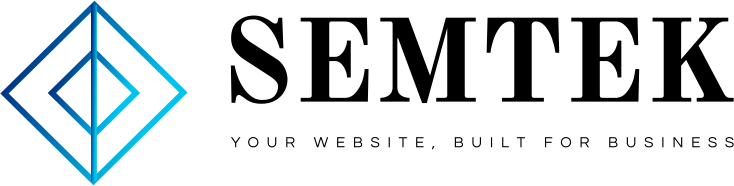It’s sometimes tricky, with social marketing, to separate your efforts from the “noise” of every other piece of content, news, and nonsense out there on the web. It is a challenge to establish and build meaningful relationships with your followers, with so much competing for their attention.
That’s where social media contests come in.
Contests are a great way to increase excitement and exposure of your company and brand socially while allowing you to crowdsource loads of content. If you plan on running a social media contest, use this timeline to successfully plan and execute the ultimate contest.
Three Months Out
You will not always have this much lead time before you create a contest. But in an ideal world, 90 days gives you the time and attention needed to hit a contest out of the park. Consider this the planning stage.
1. Define Goals & Objectives
Knowing your company’s goals and objectives will help you determine what type of contest to create and will enable you to evaluate success. The more specific, the better.
For example, you might run a contest to build your email or mailing list, to increase your fan base, drive traffic to your website, build brand awareness or to gather user generated content. Setting clear goals from the start ensures that you have a purpose behind running the contest.
2. Create a Concept
When creating your concept, one of the first things you are going to want to consider is if you would like to run a contest or a sweepstakes.
A contest is when participants complete a task and are judged in order to receive a prize (Ex: Pinterest or Instagram Contests). A sweepstakes is when participants fill out a simple form and are randomly selected to receive a prize (Ex: Facebook “Like” Contests).
Read more on the difference between a sweepstakes and contest here.
Now you can determine the contest entry mechanism and decide what platform you want to run the promotion on. Each social media platform is great for different purposes. For instance, to specifically increase followers, hold a Facebook “Like” Contest.
To increase engagement and repurpose UGC content, hold a Pinterest or an Instagram Contest.
Also, take into consideration if you will need any third-party software to help you build and manage it. There are a ton of tools out there to select from like Shortstack, Offerpop, WooBox, Rafflecopter, InLinkz, SnapApp and more.
You need to decide:
- Contest or Sweepstakes
- What task(s) must entrants complete
- Target audience
- Contest name
- Contest home/main social network(s)
- Contest technology
3. Come Up with a Clever Hashtag

It is beneficial to create a clever hashtag that is not already in use to go along with your contest. The hashtag should be simple, represent your contest theme and be short enough for Twitter.
4. Partnership Opportunities
Are there any potential partnership opportunities?
For instance, ForRent.com and Homes.com have partnered with influential home entertaining bloggers for home-related monthly Twitter Chats. Partnerships help you gain more exposure for your contest.
Two Months Out
This is the prep stage. Ready your resources.
5. Graphics

Determine a main graphic for the contest. First, decide on an image that can be used as the graphic in a blog post and in email blasts. You can then create Twitter images, Google+ collage images, and other supporting images later on. The graphic should be simple with minimal text and include the name of the contest, prize, and how to enter on it. Below are the image sizes for each social network.
- Facebook Cover Photo: 851 x 315 px
- Twitter Header Image: 1500 x 500 px
- Pinterest: Any size. A collage works well on Pinterest, or you can create a 500 x infinite px
- Instagram: 510 x 510 px
- Google+ Cover Photo: 2120 x 1192 px
- LinkedIn Cover Photo: 646 x220 px
6. Budget
How much are you planning to spend to carry out the contest? Your budget should include promotional materials, third-party tools and the prize amount. This is a good time to consider if you want to promote your contests through Facebook or Twitter Ads. It depends on what type of contest you’re running, but it’s beneficial to spend anywhere from $50 to $300 on Facebook Ads and $50 to $200 on Twitter Ads.
7. Give Away Something Awesome!

Photo of the executive suite Social Fresh gave away as part of their conference VIP Luxury trip sweepstakes
Let’s be honest, giving away money is always awesome! However, sometimes it’s fun to think outside the box with a contest gift to give away. In ForRent.com’s recent Decor by Me Pinterest contest, runner-up winners were given a surprise item from their Pinterest board instead of a cash prize.
Sometimes, giving a winner a unique prize will make your brand more memorable to them.
And remember that the more relevant a prize is to your company, products, and the target audience you seek, the higher quality your end results will be.
One Month Out
Make sure your legal house is in order.
8. Finalize Official Rules and Legal
Create rules and judging criteria for your contest. Or if it is a sweepstakes (random draw for prize), be sure to list the entry criteria, limits, etc.
Always be sure to check for up to date laws across each social media channel and consult a professional legal counsel. The rules should be specific and easy for participants to follow.
Legal should include who can and can’t participate, contest dates, how to enter, judging and selection of winners, prizes, privacy policy/rights, publicity, general conditions, limitations of liability, disputes, etc.
9. Review Final Rules, Language, and Where It Will Be Listed
Display the legal rules on your blog post for participants to reference. Also make sure it is on any page where participants can enter your contest.
Three Weeks Out
Starting your publicity.
10. Your Publishing Plan
AKA Blog Post / Email / PR / Print / Digital
Write a blog post on your website to support the social media contest. Include the name, dates, how to enter, the hashtag, prize, official rules, and any other important information. The blog post link can be included in your status updates or tweets. Cross promote through email, public relations, and print/digital media.
11. Update Stakeholders
Develop messaging for employees, partners, clients, customers etc. Any group that should know about the contest, or even help promote it, should know before it goes live so they can handle any basic questions and help support the effort.
Week of Contest Launch
Going live!
10. Seeding & Promotion
It’s finally here! Now is the time to promote, promote, promote!
Create some clever status updates to promote your contest on social media networks. Activate your employees and brand ambassadors to get internal submissions to give inspiration to entrants.
Take advantage of free contest sites where you can post your contest to get even more exposure.
11. Take Screenshots of Contest

Capture screenshots of how well your contest is going to use them later for a contest recap. For example, stats, comments individuals have made about your contest, and any fun information.
Post Contest
Finalize and review.
12. Notify the Winner

Now that the contest is over, it’s time to pick the winner based on the contest rules. Once a winner is chosen, email the winner the appropriate forms for them to fill out and announce the winner on your social networks and blog. Take the time to publicize the winner and the results of your contest to keep the momentum going.
If doing a contest on Facebook, consider one of several tools for helping pick your Facebook contest winner.
13. Plan to Repurpose Contest Assets
The great thing about contests is that you can repurpose the entries for later use.
Photos can be used later on for blog posts and status updates, and marketing can be used in blog posts, or as status updates for social networks. Come up with a game plan to repurpose throughout the year.
14. Measure Results

How well did your contest do? Were there any lessons learned? Write a contest recap with your results, stats, and most importantly, lessons learned. Key metrics to consider are:
- How many entries and votes did you receive?
- How many people visited your contest?
- How many new followers did you gain?
- How much social media referral traffic to your site was gained?
- What was the click-through rates on links?
- How much engagement and sharing did you get?
- Can any new business be attributed to the contest?
Creating the ultimate contest takes time and months of preparation. By including all of the elements mentioned in the timeline, you are sure to have a successful social media contest.
Visit the Homes.com and ForRent.com blogs for contest inspiration.
- Home page
- Content Marketing
- Digital Marketing Strategy
- Digital Marketing Strategy
- Digital Marketing Strategy
- PPC
- SEO
- Social maketing
- WordPress web development