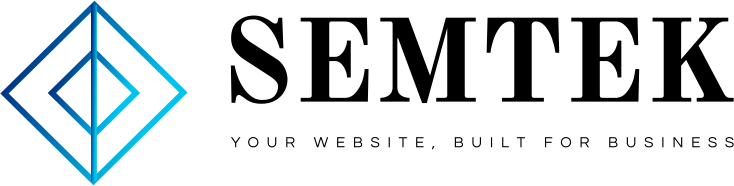LinkedIn Stories is the career network’s latest pitch to reach a younger demographic. The feature could help your company reach that audience, too.
Released in September, stories may be new to LinkedIn, but they’re not new to social media. First popularized by Snapchat, disappearing posts have been replicated as Instagram and Facebook Stories, YouTube Stories—and most recently, Twitter Fleets.
Short-form social video ismore popular than ever. Instagram Stories counts 500 million daily active users worldwide. More than 10 million people in the U.S. log on to TikTok everyday. Microsoft, LinkedIn’s parent company, even attempted to acquire TikTok last year.
But will the off-the-cuff format click with young professionals on LinkedIn?
According to a post by LinkedIn’s senior product manager Gil Mark, LinkedIn Stories have “sparked hundreds of thousands of new conversations on the platform.” Read our guide to see if they can spark something for you or your business. Bonus: Download a free guide that shows the 11 tactics Hootsuite’s social media team used to grow their LinkedIn audience from 0 to 278,000 followers.
What are LinkedIn Stories?
LinkedIn Stories are image or video posts that disappear after 24 hours. Unlike regular posts which are published to someone’s feed, stories can only be viewed by clicking on someone’s profile photo icon. For now, LinkedIn Stories can only be accessed from the mobile app.
Source: LinkedIn
Here are some other things to know about LinkedIn Stories:
Once a story is published, it is visible to connections and followers—but they can share your story with their 1st-degree connections via LinkedIn messaging.
LinkedIn Page stories are public by default.
People who view a LinkedIn story can respond with an emoji or message if they are 1st-degree connections. Responses can not be sent to pages as of yet.
The option to add “Swipe Up” has been tested, but is not currently available.
#LinkedIn is working on adding swipe up links in Stories ? pic.twitter.com/MSXcSGpBg1
— Alessandro Paluzzi (@alex193a) September 3, 2020
Like on other platforms, LinkedIn Stories are intended to create a space for less formal posts and replace “water cooler moments” that happen less now with remote work. “Through tests in various regions around the world, we’ve seen members adopt this format to connect more personally and less formally with their peers and friends,” says LinkedIn CEO Ryan Roslansky in a blog post.
Stories are currently available in the U.S., Canada, France, Australia, Brazil, Netherlands, and the UAE. Plans to release the feature worldwide are underway.
LinkedIn Stories ads
In December, the platform started testing LinkedIn Stories ads in a closed beta with around 600 advertisers.
Story Ads appear as full-screen ads in between member and LinkedIn Page stories. Like other LinkedIn ad formats, these ads can be targeted to accounts based on company name, job title, industry, etc.
Additional reporting and retargeting options will also be available to help advertisers optimize campaign performance.
Look for LinkedIn Story ads to roll out later in 2021.
How to use LinkedIn Stories
Here’s how to post LinkedIn Stories to your profile.
1. Open the LinkedIn app.
2. Click the plus icon beside your profile photo. If you haven’t yet, allow LinkedIn access to your photos, camera, and microphone (as you see fit).
Source: LinkedIn
3. Record a video or take a picture by holding down the grey button. Or tap the image icon to upload a photo or video from your photo library.
4. Add text, stickers, or @ mention relevant LinkedIn members by taping the T and folded circle icons in the upper right corner.
Source: LinkedIn
5. Tap Share story to publish.
You can save a LinkedIn story within the 24-hour window that it’s live. Open the LinkedIn Story, tap the ellipsis (…) in the top right corner, and select the Download icon.
How to view your LinkedIn Stories insights:
1. Tap on your profile photo.
2. Tap the eye icon in the bottom left corner.
3. Choose the Story you’d like to see insights on. You’ll be brought to an insights page.
LinkedIn Story insights can only be viewed within the 24 hours that a story is live. From the insights page, you’ll be able to see:
Total number of unique views
A list of viewers
LinkedIn Story specs
If you plan to upload a photo or video as a LinkedIn Story, these are the recommended specs.
Images
Resolution: 1080 width x 1920 height (in pixels)
Supported file types: PNG and JPG
Aspect Ratio: 9:16
Videos
Length: Up to 20 seconds
Resolution: 1080 width x 1920 height (in pixels)
Frame: 30 FPS, square pixels
Supported file types: H264, MP4
Aspect Ratio: 9:16
10 ways to use LinkedIn Stories for business
Not sure how to use LinkedIn Stories for your business? Here are some ideas to get you started.
Try the Question of the Day sticker
Need a daily LinkedIn Stories prompt? Try the Question of the Day sticker.
Use the story to publish your own answer, or solicit answers from the people in your company and share their responses.
Source: LinkedIn
Host a Q&A
Skip Reddit and host an Ask Me Anything with LinkedIn Stories. Invite your CEO or a resident expert to take questions from customers or employees.
Announce updates
Have some personal or professional news to share? A sneak peek of a new product launch? Different store hours due to COVID-related regulations? A message from your CEO? All of the above may be a good fit for LinkedIn Stories.
Souce: LinkedIn
While it’s still worthwhile to publish important updates as a post, doing so means taking chances with LinkedIn’s algorithm. Publish them as a story, and they may stand a higher chance of being noticed in the LinkedIn Story section of the news feed. Bonus: Download a free guide that shows the 11 tactics Hootsuite’s social media team used to grow their LinkedIn audience from 0 to 278,000 followers.
Share tips and insights
Share fleeting ideas, “today I learned” tidbits, and work tips to demonstrate thought leadership and personality with LinkedIn Stories.
Offer glimpses behind the scenes
Show customers or potential recruits what it’s like to work at your company. Share some of the perks of the job, like the state-of-the-art equipment you use and the office ping pong table. Or demystify what exactly it is you do for all the Boomers out there (for the 1,000th time, here is what social media manager does, Mom).
Source: LinkedIn
Host employee takeovers
The rise of remote work can leave employees feeling disconnected. Revive community spirit by hosting regular employee takeovers. Connect disparate teams, departments, or locations with each other and what they do. Show off projects, work-from-home setups, or share some personal facts.
View this post on Instagram
A post shared by LinkedIn Marketing (@linkedinmktg)
Promote your LinkedIn Live
Live streams blew up on LinkedIn in 2020. In October, the platform saw a 437% increase in LinkedIn Live broadcasts compared with the previous year.
If your company is one of the thousands currently going live on the platform, consider using LinkedIn Stories to promote and preview the broadcast.
Source: LinkedIn
Learn how to use LinkedIn Live.
Publish job postings
Virtual hiring has become a norm. Some 70% of professionals polled in LinkedIn’s Future of Recruiting Report believe it’s here to stay.
With so many companies turning to the tactic, a LinkedIn Story is another way to make your job post stand out. Since LinkedIn Stories appear in the news feeds of those who follow you or your page, chances of reaching people who are interested in your business are high.
Highlight a Showcase Page
Alert your customers and employees to a new or existing LinkedIn Showcase Page. There’s a good chance many of your followers will be interested in following it—if they know it exists! Tell them where to find it and what kind of content they can look forward to seeing.
Learn more about LinkedIn Showcase Pages.
Promote company values
Show your audience what your company cares about. Publish diversity statistics. Share the actions your company is taking to combat the climate emergency. Raise awareness for a cause close to your business. LinkedIn Stories may be a good place for timely updates on these corporate initiatives.
Source: LinkedIn
Read our guide on genuine social media activism.
Easily manage your LinkedIn Page alongside your other social channels using Hootsuite. From a single platform you can schedule and share content—including video—engage your network, and boost top-performing content. Try it today.
Get Started
Easily manage all your social media in one place and save time with Hootsuite.
Try it for Free
- Home page
- Content Marketing
- Digital Marketing Strategy
- Digital Marketing Strategy
- Digital Marketing Strategy
- PPC
- SEO
- Social maketing
- WordPress web development