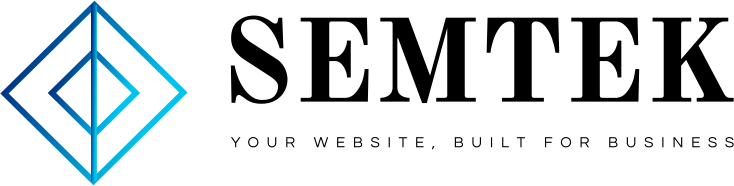If you’re like most people, you start your day with a cup of coffee and a look at what’s happening in the world and on your favorite social platforms.
If you’re like most professionals, you start your work day by logging into LinkedIn to share and read the content that helps you best connect with thought leaders, peers in your industry, and your customers.
By 8 a.m. — peak activity time around here — members are taking advantage of LinkedIn’s fertile information ground.
So what’s the best way for you to place your best content in front of all those fresh eyes?
Assuming you already have a Company Page and are posting regular updates to your followers, your next course of action is to turn on the LinkedIn Sponsored Updates option, because that’s where the real magic happens.
Sponsored Updates appear in a native format as a natural part of your target audience’s feed, rather than outside it, as display ads do. So you can use them in the same way you would any Company Update: to promote thought leadership content, to generate leads, or even as a PR tool.
Organic plus paid is the future of social.
Sponsored Updates give marketers the opportunity to turn their content marketing up to eleven: Your targeted content, placed right in front of highly qualified customers and prospects.
It’s the best way to make sure your reach extends beyond your group of company followers. Paid targeting is essential in the promotion of any content you’re serious about sharing, and should play a significant role along with non-paid, organic strategies.
According to the CMO Council, 87% of B2B buyers say online content plays a major-to-moderate role in vendor selection, which is why so many companies are finding success on LinkedIn.
Hewlett-Packard’s Company Page has an unprecedented 1.4 million brand advocates.
And using Sponsored Updates, HubSpot drives 400% more targeted leads on LinkedIn than on other platforms.
Many organizations have realized that the majority of their audience is right here, and it’s exciting to watch as they redefine themselves on our platform every day. Sponsored Updates grew naturally out of that dynamic. By combining the creative thinking of their content teams with the innovative opportunities available on the LinkedIn platform, marketers are constantly changing the face of their businesses, our platform, and social media itself.
How it works.
Promoting your content via Sponsored Updates is simple. Just create a company update as usual, and then click on the Sponsor Update button. Name your campaign, and choose your target criteria and your budget and payment options. Once you preview the update, release it.
Then, monitor the results and tweak as needed.
A few key points:
1. Targeting Basics
Target audience criteria can include any of the fields that appear on a person’s LinkedIn profile, including location, company, job title, school, skills, gender, age, and so on. To help optimize your campaign for various audiences, you can edit your updates after they’re published.
2. Pricing Details
Sponsored Updates are sold in an auction, and you can choose to set your bid on a per click (CPC) or per view (CPM) basis. Subsequent interactions such as likes and shares, that happen after the click or the view, are a result of your great content — not anything you have to pay for.
3. Understanding Audience Costs
Choose your daily or total budget, and the campaign runs until those goals are met. Costs vary according to the audience you’re targeting. CIOs in the data industry are currently in greater demand than dog walkers’ assistants, for example, so the cost to reach them is higher.
Secrets to Success.
I’ve shared these tips and others on creating great company updates before, and they’re well worth emphasizing in this context:
Create content that helps your customers be more productive and successful.
Be the editor. Offer others’ content, along with your own perspective.
Make your content snackable. Value the “Who?” Customize your content to different audiences.
For inspiration, take a look at our Gallery of Great Sponsored Updates SlideShare, as well as some of my ideas on the best ways to sow content seeds in the fertile ground that is the LinkedIn feed.
- Home page
- Content Marketing
- Digital Marketing Strategy
- Digital Marketing Strategy
- Digital Marketing Strategy
- PPC
- SEO
- Social maketing
- WordPress web development