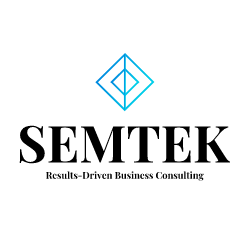In today’s fast-paced business environment, effective email management is crucial for maintaining productivity and ensuring seamless communication. With the overwhelming volume of emails that professionals receive daily, having a robust email management system can significantly enhance organization and efficiency. Various features contribute to better email organization and management, enabling individuals and teams to prioritize tasks, collaborate effectively, and maintain a professional image. This essay explores the key features that enhance email organization and management, ultimately leading to improved productivity in the workplace.
Key Features for Improved Email Organization
- Unified Inbox: A unified inbox allows users to manage multiple email accounts from a single interface. This feature eliminates the need to switch between different accounts, streamlining the process of monitoring and responding to emails. Tools like Mailbird and Hiver enable users to consolidate their communications, making it easier to stay organized and respond promptly.
- Folders and Labels: Organizing emails into folders or using labels helps users categorize messages based on projects, clients, or priority levels. This systematic approach allows for quick retrieval of important information and reduces clutter in the inbox. Many email management tools offer customizable folder structures that adapt to individual workflows.
- Search Functionality: Advanced search capabilities are essential for quickly locating specific emails or attachments. Features such as keyword search, filters (by date, sender, or subject), and saved searches enable users to find relevant information without sifting through countless messages. This efficiency is particularly beneficial for professionals managing large volumes of correspondence.
- Automated Sorting and Prioritization: Email management software like Sanebox uses artificial intelligence to automatically sort incoming emails based on their importance. By redirecting less important messages to separate folders, users can focus on high-priority emails first. This automation saves time and helps maintain focus on critical tasks.
- Collaboration Tools: Integrated collaboration features allow teams to work together more effectively within their email platform. Tools like Front enable team members to share emails, add internal notes, and assign tasks directly within the email thread. This functionality promotes transparency and ensures that everyone is on the same page regarding ongoing conversations.
- Email Templates: The ability to create and use email templates can significantly speed up communication processes. Templates allow users to quickly respond to frequently asked questions or standard inquiries without having to draft new messages each time. This feature is particularly useful for customer support teams managing repetitive queries.
- Calendar Integration: Integrating email with calendar applications enhances scheduling efficiency by allowing users to set up meetings directly from their inboxes. Tools like HubSpot provide seamless integration with calendars, enabling users to check availability and send invites without leaving the email platform.
- Task Management Features: Many email management solutions include built-in task management tools that allow users to convert emails into actionable tasks or reminders. This feature helps individuals prioritize their workload by ensuring that important follow-ups are not overlooked amidst a busy inbox.
- Analytics and Reporting: Some advanced email management systems offer analytics tools that track engagement metrics such as open rates, response times, and follow-up effectiveness. By analyzing this data, users can gain insights into their communication patterns and identify areas for improvement.
- Security Features: Robust security measures are essential in protecting sensitive information exchanged via email. Features such as encryption, spam filtering, and phishing detection help safeguard against unauthorized access and cyber threats, ensuring that confidential communications remain secure.
Conclusion
In conclusion, effective email organization and management are essential for enhancing productivity in today’s business environment. Key features such as unified inboxes, advanced search functionality, automated sorting, collaboration tools, email templates, calendar integration, task management capabilities, analytics, and robust security measures contribute significantly to better email management practices. By leveraging these features through dedicated email management software or corporate email solutions, individuals and teams can streamline their communication processes, reduce stress associated with overflowing inboxes, and ultimately improve overall efficiency in their professional endeavors. As businesses continue to rely on email as a primary communication tool, investing in effective email management strategies will be crucial for success in an increasingly competitive landscape