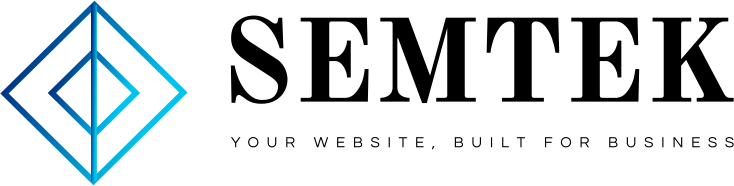Visuals are increasingly important bits of content.
Visuals are increasingly important bits of content.
The social networking consumer thrives on images to share.
That makes visual outlets like Pinterest increasingly important platforms in a company’s marketing plan.
The key here is to stop the guess work with what images work well. We need to focus more on testing and analytics to get to the core numbers behind what images work and what images leave folks wanting more.
Luckily, Pinterest launched their own analytics last year. They still have plenty of room to improve, but let’s look closer at how we can leverage the suite of tools that Pinterest provides today.
First Things First
To gain access to Pinterest’s analytics, your account must be a business account and your website must be Pinterest verified. From there, to access your analytics, you simply click your business name in the top right corner and choose “Analytics” from the drop-down menu that appears.

What Do You Get
Once there is information in your analytics dashboard, it’s important to note that the information is solely about pins from your website.
It does not include information on pins you generate from others’ websites nor from any pins you repin to your account.
But, luckily, most of the engagement with your brand on Pinterest happens outside of your brand page. Pinterest and Instagram marketing company, Curalate, calculated that 70% of all brand engagement on Pinterest is community driven, meaning it happens off of your brand page.
Overall, the Pinterest analytics dashboard is extremely easy to read. It breaks down into 4 areas:
1. Pins and Pinners
Pins (the daily average of pins from your website) and Pinners (the daily average number of people that pinned something from your website

2. Repins and Repinners
Repins (the daily average number of times pins from your website were repinned on Pinterest) and Repinners ( the daily average number of people who repinned your pins)

3. Impressions and Reach
Impressions (the daily average number of times your pins appeared on Pinterest in the main feed, in search results, or on on boards) and Reach (the daily average number of people who saw your pins on Pinterest)

4. Clicks and Visitors
Clicks (the daily average number of clicks to your website that came from Pinterest) and Visitors (the daily average number of people who visited your website from Pinterest)

*Exporting
Analytics are also exportable as a CSV file that can be opened in Excel or Numbers (or comparable software), so you can easily tally your number of repins, impressions, visitors, etc. or convert the data into appropriate graphs.
![]()
The Good and The Bad
There are a few downfalls to Pinterest’s analytics, namely:
Lack of History
Analytics start with the day and time the website is verified. They are not retroactive, so you will not see information from before this day and time, even if you were pinning to a business account prior to that.
Lack of Uniques Tracking
Each time a pin is generated from your site, that pinner is counted as an individual pinner. So even if one person is posting each of your original pins, and that person posts 6 original pins, the analytics will look like you have 6 pinners. Same goes for repinners.
Only Your Website
The analytics are solely for pins from your website, so it doesn’t give a complete overview of how folks are interacting with your Pinterest account. You can get an idea of that by looking at your notifications and manually noting which pins/types of pins get likes, repins, etc. But information on people interacting with pins you’ve repinned is not included in your analytics data.

Hacking the Good
However, some data is better than none. Pinterest analytics combined with information from your notifications can give you a great idea of what content resonates with your audience, giving you a better idea of what to pin and what not to pin.
In addition, using the date range option in the analytics dashboard can help you see what resonates day-over-day and month-over-month, giving you a place to start when you’re setting strategies for next year.
Which day gets the most pins and repins? What did folks interact with in January versus June?
You can also compare the repin metric to the click metric to get an idea of what content drove interactions on Pinterest versus what content drove visitors to your website. Depending on your goals, having this information at your fingertips can help you decide what types of content are more successful for your strategy.
Matching Pinterest’s analytics with your website’s traffic statistics can also help you set your an online strategy. Use this data to maximize traffic and audience engagement by strategically testing different days and times to pin.
Tracking Those Dollar Bills
Folks interacting with your Pinterest account is nice. Pinterest driving traffic to your website is great. But if it doesn’t translate to dollars, what’s it really worth?
If you have an ecommerce site, results should be easy to track. If you pin a product with a link to the purchase page and more of that product is purchased, your pin was successful and translated into money in your pocket.
For brick-and-mortar stores, it can be a little more difficult. But your inventory can tell the story. If you pin a product and inventory on that product goes down, you can attribute at least some of the sales to Pinterest. Your staff can be invaluable here, too, by asking what brought customers into the store.
Service providers (those without a physical product to provide customers) shouldn’t discount Pinterest, though. Pinning links to blog posts and your website give potential customers another touchpoint with your company and potentially sets you up as the expert in your industry. Just make sure your blog posts include an interesting graphic to pin to grab folks’ attention.
Pinterest’s Effects On Your Overall Marketing Plan
Even as many companies try to keep marketing and customer service in their own separate buckets, business owners and top-level managers would be remiss in thinking customer service isn’t its own piece of marketing. Give your regular customers a real-life VIP experience by creating a special board for them and inviting them to pin ideas on how to use your products there. There’s no better way to boost engagement – and sales – than by making someone feel special!
Does your marketing plan include customer testimonials? Create a testimonials board to give your customers another outlet to sing your praises!
If print ads are still part of your marketing plan, make them do double work! Create a Print Ads board and pin them there, too. If the ad/offer is time sensitive, be sure to note that in the description.
Pay-per-click and SEO efforts can also do double duty. Keywords used for other search marketing outlets can be used in your pins’ descriptions to make them more searchable within Pinterest.
The opposite is true as well. If you see that a certain word or phrase is used in the descriptions of your pins that are getting a high amount of engagement (likes, repins, etc.), use a keyword tool to check the search volume for your pay-per-click and SEO efforts.
Don’t make Pinterest stand alone. Use your blog and website pages as fodder for pins. Use your pins as fodder for Facebook posts and Twitter messages.
At the end of the day, Pinterest should be another arrow in your marketing quiver. Make all of your marketing – online and offline – work together to get the biggest bang for your buck!
- Home page
- Content Marketing
- Digital Marketing Strategy
- Digital Marketing Strategy
- Digital Marketing Strategy
- PPC
- SEO
- Social maketing
- WordPress web development