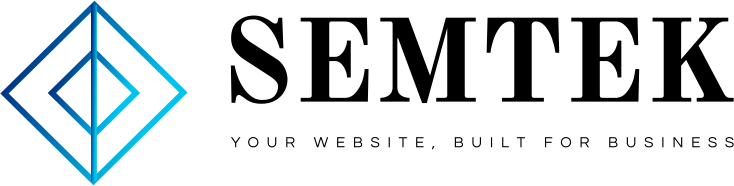Originally published on AnthonyQuintano.com
Many of you know that in 2012 Instagram pulled the function that allowed users to view Instagrams just like any photo embedded inside Twitter. A recent study by Dan Zarrella of Hubspot found that Tweets with images get significantly more Retweets.
Here is a workaround to make sure your Instagram that you share on Twitter gets more RT’s than just a Tweet with the Instagram url.
1. Go through with posting your Instagram but without sharing it to Twitter through the Instagram app.
2. Take a screenshot of your Instagram then copy the link to your photo.
3. Open your Twitter mobile app, compose your tweet and add the screenshot of your Instagram.
Crop your Instagram photo so only the photo is visible.
4. Now your photo will be visible with a direct link to your Instagram inside the Tweet.
This does take up more character space but worth it since Tweets with just the Instagram URL have a tendency not to be retweeted as much as one with a visible photo. One other note – if you have Instagram set to drop the Instagram back into your camera roll after you posted, you don’t have to take the screenshot.
UPDATE: There are other options to do this that some think are easier. You can use this IFTTT recipe to have this process automated. You can also check out TweetMyGram.
- Home page
- Content Marketing
- Digital Marketing Strategy
- Digital Marketing Strategy
- Digital Marketing Strategy
- PPC
- SEO
- Social maketing
- WordPress web development