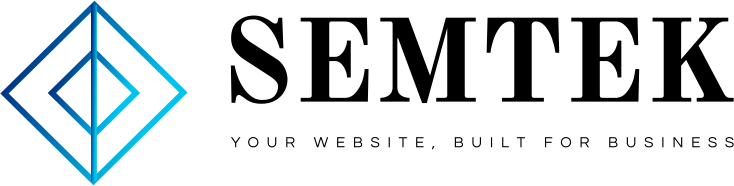Who says that pictures have to be silent? While Instagram has made it easy to shoot, edit, and upload short 15 second videos, sometimes you don’t really want to share video but you still want audio attached to a photo.
Who says that pictures have to be silent? While Instagram has made it easy to shoot, edit, and upload short 15 second videos, sometimes you don’t really want to share video but you still want audio attached to a photo.
Now before, you might have had to do some fancy video editing in iMovie which requires a lot of time and frustration (and sizing to make sure it comes out properly). Even the awesome array of video editing mobile apps are still generally focused solely on creating video, not simply matching audio to a photo. It just gets clunky.
Enter Lee Martin, a designer and developer who has created digital campaigns for Little Dragon, Foo Fighters, Beck, and Jimmy Eat World and others. He’s an audio entrepreneur who has dedicated the past 10 years to building unique and interesting experiences at the intersection of audio and technology.
Lee recently launched Artwork.fm, a lightweight website that will mash your photos and audio files together in one simple click.
There are a lot of use cases for mashing up an audio file with a static image.
For today’s musicians, whether major label or indie, it’s standard practice to release multiple pieces of content to create additional social stories about an act. Things like album artwork, short snippets of a new single, or even freestyles and radio interviews usually find a home on Instagram in some way. With Artwork.fm, you can entice new listeners with creative and unique album art, while continually placing those sounds into a potential fan’s head.
For non-musical brands, simply mashing up a photo and audio track has nearly endless use cases depending on your vertical. Just a few basic ideas might be:
- Posting a short clip of your CEO or CMO on a radio show or podcast
- Offering a special discount code where people have to listen to get the offer
- Sharing a tip or trick with an image illustrating the concept
Why’s all this important? Because sound is the only medium we can consume in parallel. [Tweet this]
Consider all the senses when building out pieces of content online.
Want to use Artwork.fm to produce your own “artwork videos” for Instagram? Here are the steps.
Step 1. Record an Audio Track
If you don’t already have one, a lightweight recording program like Garageband or Quicktime Player on a Mac, Sound Recorder on Windows, or Audacity for both operating systems. If you do have one already in mind, say a song or radio interview, Audacity or Garageband are great tools for editing audio files and trimming them to length. Make sure you save it as an mp3 file, and if you’re looking to post to Instagram remember to keep it just under 15 seconds long.
Step 2. Create an image
Create an appealing image for your fans to entice them to listen to the video. Add your logo or wordmark if you want to brand it further like we’ve done here. You can use Photoshop or even easier, a new site I really like called Canva (I made the image above in five minutes with Canva actually).

Step 3. Mash the two files together in Artwork.fm
Place your mp3 file and your image file in the same folder on your computer, then go to Artwork.fm and select both the files to create your artwork video. Download your video and email it to yourself. If it’s for Instagram, it should be less than 1mb so easily sent through Gmail.

Step 4. Publish
In order to get the file up on Instagram, you’ll need to publish on your mobile device. Email yourself the file, download it to your device, and post away! Don’t forget a supplementing caption that will create more engagement and bring additional value to the reader. In fact, a good caption can stop a user from scrolling their feed and boost your post’s ranking. So, consider outsourcing some professional writing services or hiring an experienced copywriter.
Remember that a solid content marketing strategy benefits from experimentation and testing. Look at the channels you have to create with and find opportunities to differentiate yourself from other musicians, brands or organizations.
Give Artwork.fm a shot, and share your creations (or other use cases) below.
- Home page
- Content Marketing
- Digital Marketing Strategy
- Digital Marketing Strategy
- Digital Marketing Strategy
- PPC
- SEO
- Social maketing
- WordPress web development