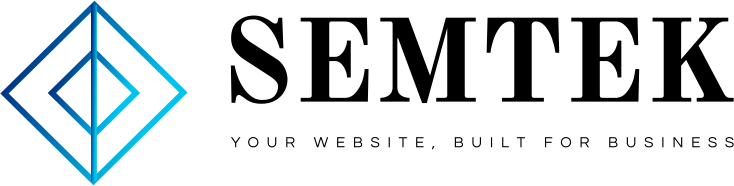The world now has 4.33 billion active social media users, an increase of 13.7% in the last year alone. And nearly three quarters of those users (73.5%) either follow brands’ social channels or research brands and products on social media.
Social media has become a critical marketing and communication tool for companies of all sizes. In enterprise social media, the stakes can be high. (As can the number of stakeholders.)
Here, we share some essential tips and resources for effective enterprise social media management.
Bonus: Get a free, customizable competitive analysis template to easily size up the competition and identify opportunities for your brand to pull ahead.
4 Essential enterprise social media management tips
1. Understand the business priorities
In large companies, day-to-day social media management can feel a long way from conversations that happen in the boardroom.
To use social media effectively, you need a solid social media strategy. And to create a solid social strategy, you need to understand what matters most to the success of the business right now.
What are the current business priorities? What problems is the business trying to solve right now? If you already know the answers to those questions, you can start building SMART goals to guide your social efforts.
If you don’t know the answers, ask. A quick 15-minute meeting between the head of social marketing and the CMO is an effective way to align priorities.
2. Track the metrics that really matter
Within the social team, it’s fine to get excited by victories tied to vanity metrics like likes and comments.
But stakeholders higher up in the organization need to see real business results. Otherwise, it’s hard for them to fully buy into your social strategy.
When reporting your results, focus on real progress toward the goals and business priorities you established in the last tip. Even better if you can frame your results in terms of real dollars and cents. Demonstrate the ROI of your social efforts, or show how social fills your sales funnel or drives purchase intent.
3. Put a compliance plan in place
Organizations in regulated industries are well versed in managing compliance requirements. But all enterprise-level organizations need to understand how advertising and consumer protection regulations affect their use of social media.
Compliance risks do exist, but they can be managed as long as you have a plan in place and use the right tools to protect your brand.
We’ve got a whole blog post on how to stay compliant on social media, but here are a few key things to keep in mind:
- Stay on top of privacy, data security and confidentiality requirements. These could affect how you store or share information and photos.
- Be sure to disclose sponsorships, influencer relationships and other marketing agreements.
- Make sure you control access to your social accounts and have a social media policy in place.
4. Be prepared to manage a crisis
Most large companies have to deal with a crisis at some point. (100% of all companies have been dealing with a crisis for over a year now.)
As we explain in our post on using social media for crisis communications, your social channels are the fastest way to disseminate information. The real-time nature of social provides the agility to adapt quickly to changing conditions. But only if you have an appropriate plan and guidelines in place.
Social is also an easy channel for customers to interact directly with your team. Have a plan in place so teams know how to respond, and when they need to escalate.
You may also need to deal with a public relations crisis specific to your brand. A crisis communication plan ensures you use social channels to make the situation better, not worse.
6 Enterprise social media tools
Managing enterprise social media campaigns is a multifaceted affair. It involves various teams across your organization. You need the right tools to standardize processes, protect your brand and save employees’ time.
Here are six of the best enterprise social media solutions to maximize social benefits for large organizations.
1. Marketing automation: Adobe Marketo Engage
Many enterprise marketers already use Adobe Marketo Engage for marketing automation. Integrating social data takes Marketo to the next level.

Source: Marketo
Using the Marketo Enterprise Integration app for Hootsuite, you can add social channels to your lead scoring platforms. Then, you can target leads with the right messages for where they are in the customer journey.
You can also see lead details right in a Hootsuite stream. This makes it easy to drive move leads to your sales funnel by adding details of their social activity.
2. CRM: Salesforce
Only 10% of organizations effectively connect social data with enterprise CRM systems. But this connection is a critical way to turn social fans into real business leads.

Source: Hootsuite App Directory
Integrated with social marketing efforts, Salesforce expands customer relationship management to social channels. It’s a great resource to support social selling.
You can identify and capture new sales leads and opportunities that you discover on social into the CRM you already rely on.
The Salesforce Enterprise Integration app for Hootsuite provides details and activity history for Salesforce leads and contacts. You can add key social activities and conversations to their records. As well, you can manage details of Salesforce customer cases right within the Hootsuite dashboard.
3. Security: ZeroFOX
As you’ve already seen, social offers rich benefits for enterprise-level organizations. But we’ve also been honest that implementing an enterprise social media strategy is not without risks.

Source: Hootsuite App Directory
ZeroFOX helps mitigate those risks. It provides automated protection against digital threats like:
- phishing
- account takeover
- brand impersonations
- dangerous or offensive content
- malicious links
The ZeroFOX for Hootsuite app provides automated Hootsuite dashboard alerts if your social accounts are targeted. Then you can take action by requesting takedowns or by sending the alerts to the proper parties, all in one place.
4. Compliance: Smarsh
Compliance and security are big challenges when implementing an enterprise social media strategy.
Smarsh automatically checks for compliance and security issues through an approval workflow. All content is archived and available for real-time review.
All of your social posts can also be placed on legal hold. They can be added to cases, or exported in case they’re required for internal investigations or discovery.
5. Collaboration: Slack
Slack has quickly become a favorite enterprise collaboration software. With more people working from home, it’s an increasingly important resource helping teams get things done.
The Slack Pro app for Hootsuite allows teams to collaborate for social media enterprise marketing. Employees can send social media posts directly to a specific Slack channel, user, or group right from the Hootsuite dashboard. This makes it easy to keep everyone in the loop.

Source: Hootsuite App Directory
You can use the Slack integration to capture relevant social information for each message. It also allows you to assign sentiment and add a comment to each post.
6. Social media management: Hootsuite
There’s a reason why Hootsuite is used by employees at more than 800 of the Fortune 1000 enterprises.
Hootsuite is a critical social tool for businesses of all sizes. It allows teams to manage multiple enterprise social media platforms from one dashboard.
Its built-in teamwork and approval tools streamline task management, project management and employee collaboration.
For enterprise customers, Hootsuite includes specialized advanced features. These help you integrate other business centers with your social tools.
Employee advocacy: Hootsuite Amplify
Amplify is an intuitive app that makes employee content sharing easy—and safe. Your workforce can use it to share approved social content with their own friends and followers on the fly.
As part of a complete employee advocacy solution, Amplify also helps boost employee engagement. Your people can easily stay connected and informed about what’s happening in your organization.
Analytics: Hootsuite Impact
Hootsuite Impact provides enterprise-level customers with advanced social analytics. You can track organic and paid campaigns side-by-side. This data allows you to measure and analyze your social marketing efforts while improving ROI.

Source: Hootsuite
Built-in visual tools like graphs and charts allow you to create custom reports for various stakeholder groups. Everyone gets exactly the information they need, presented in a way that’s easy to understand.
Hootsuite Impact also provides recommendations to optimize your social strategy.
Research: Hootsuite Insights Powered by Brandwatch
Hootsuite Insights is a social research tool based on social listening. It allows your teams to perform instant analysis of millions of social posts and conversations. You can learn what people are saying about you (and your competitors) online.
Built-in sentiment analysis tools also let you know how people feel when they talk about your brand or your products on social channels. After all, measuring social impact is about more than volume.
Digital advertising: Hootsuite Ads
Hootsuite Ads allows your teams to manage social and search ad campaigns from one dashboard. It also adjusts your campaigns based on performance triggers. It’s an automated way to convert more customers without spending more money.
Customer service: Sparkcentral by Hootsuite
Social media is no longer an optional channel for customer service.
Sparkcentral integrates customer queries and interactions across:
- SMS
- social media channels
- live chat and chatbots
- live agent interactions
If a customer blasts queries to all your social channels, you’re all set to provide a single, clear response.
You can also use Sparkcentral to create customer service bots. These address basic customer questions, reducing the amount of time your agents spend answering FAQs.
From smarter collaboration to stronger security, these tips and tools will help you save time and let you do more — right from within your Hootsuite dashboard. Bring the power of social media to the tools that already support your business.
Get Started
Easily manage all your social media in one place and save time with Hootsuite.
Try it for Free
- Home page
- Content Marketing
- Digital Marketing Strategy
- Digital Marketing Strategy
- Digital Marketing Strategy
- PPC
- SEO
- Social maketing
- WordPress web development