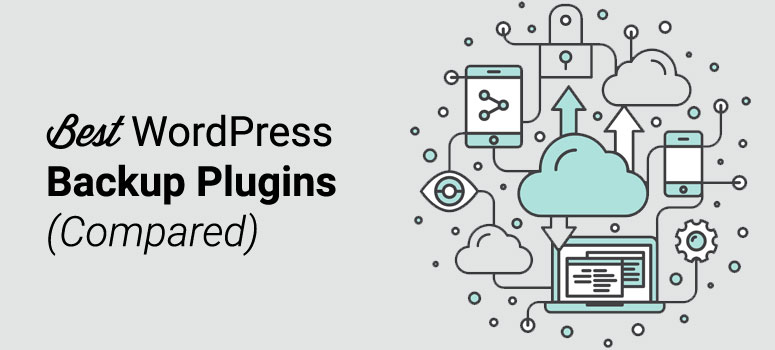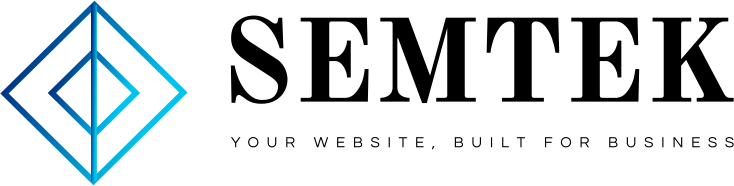Want my quick answer? BlogVault and BackupBuddy are the best WordPress backup plugin out there.
If your website crashes, you need a way to get it up and running ASAP.
That’s why you need a good WordPress backup plugin. Your website could become the victim of user errors, vicious attacks, or malware.
When that happens, expect a hit to your SEO ranking, and damage your relationship with customers and website visitors. On top of rebuilding your website, you’ll also need to run campaigns to improve your online reputation.
Backup plugins help you avoid these situations. It’ll restore all of your WordPress website content if you ever have any problems.
So what’s the best WordPress backup plugin?
6 Best WordPress Backup Plugin
There are tons of options to choose from. The last thing you want is to install a backup plugin as a fail-safe and have it cause more problems. That’s why I narrowed down the list to the six best WordPress backup plugins for you to consider.
- BlogVault
- BackupBuddy
- Jetpack
- UpdraftPlus
- Duplicator
- WP Time Capsule
Use this guide as a reference to help you find the right one for your website.
1. BlogVault best wordpress backup plugin
BlogVault is trusted by 400,000+ websites for their backup needs—and for good reason.
In between its affordable pricing ($7.40 / month) and it’s great features, it’s sure to give you everything you would need out of a WordPress backup plugin.
It’s also incredibly intuitive. Even the newest WP user will be able to learn the ropes quickly.
They also offer easy migration in case you’re changing web hosts.
One other very nice feature is the fact that BlogVault backs up your website even if your website is down. You’ll be able to access any backups via your BlogVault dashboard while you wait for your site to go back up.
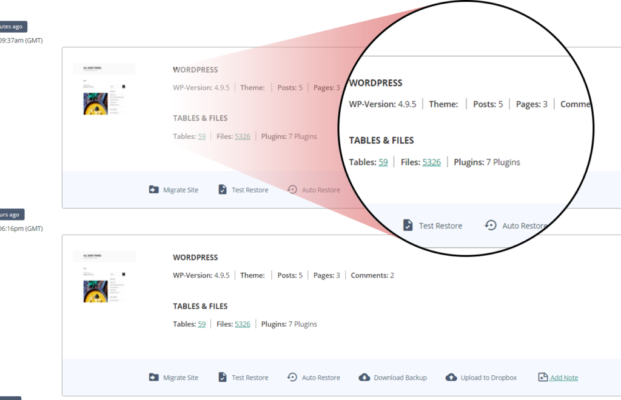
BlogVault also creates multiple backup copies of your website, allowing you to upload them into a third-party storage site like Google Drive or DropBox for even more protection against lost data. And with daily automatic backups, you’re sure to have the most up-to-date backups as possible.
Recovering your website is a snap too. With just one click, you’ll be able to restore your backed up website and return it to what it was the day before the hack or loss of information occurs.
BlogVault allows you to add sites to their service to. You’ll be able to manage all of your website backups on one dashboard, and generate reports and analytics for each one.
Pricing for BlogVault starts at $7.4 / month and includes real-time backups, a 90-day backup archive, and one site. Try BlogVault now.
2. BackupBuddy
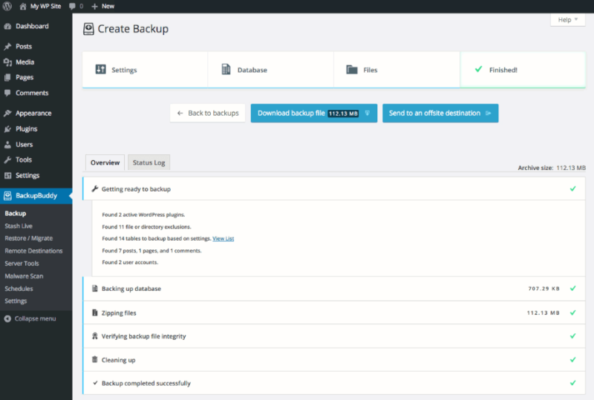
The BackupBuddy WordPress plugin has been around for nearly a decade. Other backup plugins on the market only backup your database, but BackupBuddy covers the entire WordPress installation.
- Website pages
- Posts
- Comments
- Widgets
- Users
- Database
- Core files
- Custom posts
- Categories
- Tags
- Images
- Videos
- Plugin files
- Settings
- Themes
All of these components will be backed up with this plugin. The files are backed up and stored off-site in a location that’s safe and secure. Each time a backup is completed, you can download a zip file to have another copy on your hard drive. You can also send backups to remote storage locations such as Dropbox, Google Drive, and BackupBuddy Stash.
If you ever have a problem and need to recover content, BackupBuddy makes it easy to quickly restore your entire WordPress site.
While this plugin can back up nearly every element of your WordPress site, that doesn’t mean you have to do so. For one reason or another, you may only want to backup certain components, like a database or specific files. You can completely customize the backups to fit your needs.
Another reason why BackupBuddy is a top choice is because you can schedule automatic backups, so you won’t have to remember to do this manually.
BackupBuddy is extremely helpful when it comes to user error as well. If you accidentally delete a post, you can restore the content in just a few clicks.
If you ever need to change domains or hosts for your WordPress site, the BackupBuddy plugin will help you do so with ease. The WordPress migration tool makes this plugin a popular choice for developers who create custom websites for clients on a temporary domain before moving the site over to a domain that’s live.
BackupBuddy also runs malware scans, which can potentially identify any problems before they happen.
All of these features make BackupBuddy one of the best WordPress backup plugins available.
3. Jetpack best wordpress backup plugin
Jetpack offers a suite of WordPress plugin to help backup you WordPress website and scan the website for malware.
True to its name, it backups your website at jet-like speeds. Their real-time backup package means you’ll be able to make changes to your website with peace of mind, as the plugin backs up your changes in real time.
The daily backup package offered by Jetpack is also pretty good. It’ll automatically back up your website once a day, with a 30-day backup archive to draw on. That means if your website goes down, or a change that you make to it causes it to crash, you’ll have the past month of backups to revert back to.
Their one-click restore from desktop or mobile means you’ll be able to get your website up and running no matter where you are (so as long as you have an Internet connection of course).
As mentioned they offer two different plans: Real-time backups and daily backups. Both come in monthly or yearly billing (though you’re saving more money with yearly billing).
Real time backups per month cost $49.95 per month and $479.40 per year. With that you’ll get real-time backups, unlimited backup archives, unlimited log of site changes, and one-click restore.
Daily backups cost $9.95 per month and $95.40 per year. This comes with automatic daily backups, 30-day backup archive, 30-day log of site changes, and one-click restore.
Personally, I’d go with the yearly real-time backups. Nothing beats the peace of mind of knowing if something goes wrong, you’ll be able to revert it back at any point.
4. UpdraftPlus
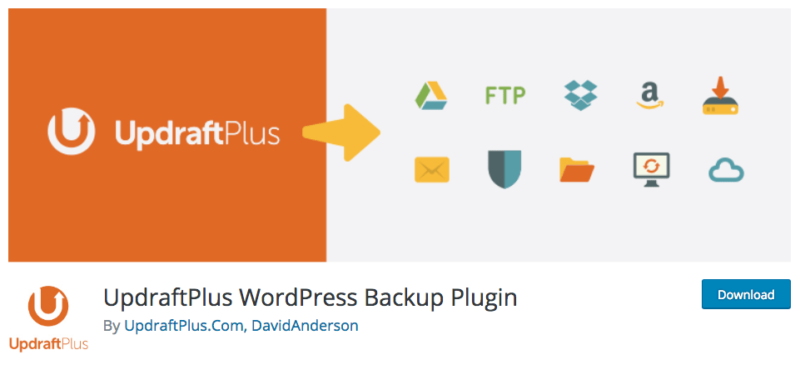
UpdraftPlus is incredibly easy to use–and very popular to boot.
Even if you don’t have much technical experience, the interface is very straightforward. The simplicity allows you to backup and restore content in just a click or two.
The free version of UpdraftPlus lets you run full backups, manual backups, and scheduled backups. You can also back up and restore your plugins, themes, and database with the free version.
Automatic backup options range anywhere from hourly to monthly. If you want to manually manage UpdraftPlus, you’ll clearly see the restore, clone, and migrate options in addition to the backup buttons. You can access all of your current backups directly from the dashboard. It’s easy for you to restore or delete older versions that you no longer need.
Like other backup plugins, UpdraftPlus gives you remote storage options to places such as Google Drive, Dropbox, OneDrive, and many more.
UpdraftPlus is fast. So it uses up fewer server resources. This is a great feature for those of you who are using shared web hosting services.
It’s comforting knowing that there are free WordPress backup plugins out there with so much functionality. With that said, you can upgrade to a premium plan that’s extremely affordable, starting at $42 per year to get these additional features and reports:
- Incremental backups
- Migrator
- Multisite/multi-network compatible
- Backs up non WP files and databases to multiple remote destinations
- OneDrive, BackBlaze, Azure, SFTP storage destinations
- Database encryption
- Advanced reporting
- Dedicated expert support
The incremental backup feature is one of the best reasons to upgrade this plugin. Instead of having to back up your entire site when you make a change, such as adding an image, this option only backs up those new files.
If you have any issues with this plugin, the customer support team is exceptional.
You can tell that UpdraftPlus is a reliable plugin just by the sheer number of active installs on other websites. The plugin wouldn’t be so popular if all of those people had problems.
5. Duplicator best wordpress backup plugin
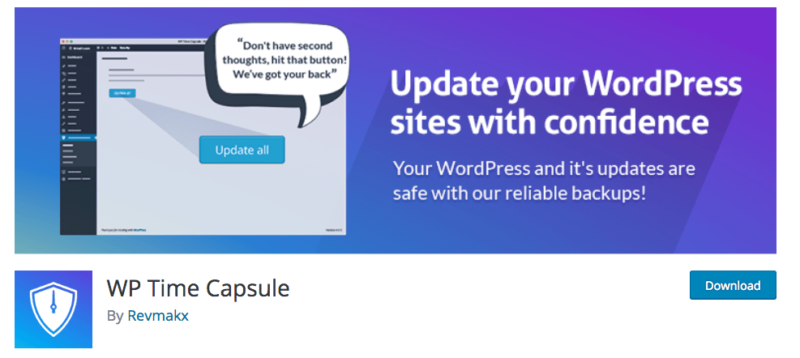
With over one million active installations, Duplicator is another popular choice.
This plugin will migrate, move, or clone a WordPress website between domains.
The best part: This can be accomplished without any downtime, which can’t be said for other plugins out there. You can also use Duplicator to transfer your WordPress website between hosts.
This plugin lets you duplicate a live website to a staging area, or duplicate your staging area to a live site. Duplicator allows you to execute a full migration in WordPress without having to import and export SQL scripts.
This plugin is a great option, but I can’t say I’d recommend it to beginners. It’s definitely better for those of you who have some technical knowledge. Don’t get me wrong; you don’t need to be a coding expert, but you should have a basic understanding of how things work before you attempt to use the Duplicator plugin on your website.
It’s great for developers who are tired of manually configuring themes and sets of plugins each time they build a new site. You can just do this once and bundle it with Duplicator, then just use that as your template by migrating it over to different locations for each client.
Here’s how it works: All of your website content, plugins, themes, and database get bundled into a zip file, which is referred to as a “package” by Duplicator.
In addition to these features, you can also benefit from scheduled backups by upgrading to Duplicator Pro. The pricing is pretty affordable; it starts at $79 per year.
Backups can be stored locally, or in remote locations. You can also set up email notifications for updates on the status of your backups.
I’d say this WordPress plugin is more suitable for developers who have the need for migrations and things of that nature. So if that’s what you’re looking for, Duplicator can fulfill the requirements. It’s great for developers who are tired of manually configuring themes and sets of plugins each time they build a new site. You can do this once and bundle it with Duplicator, then just use that as your template by migrating it over to a different locations for each client.
But if you just want a basic backup plugin, you’ll probably be better off with one of the other choices on our list.
6. WP Time Capsule
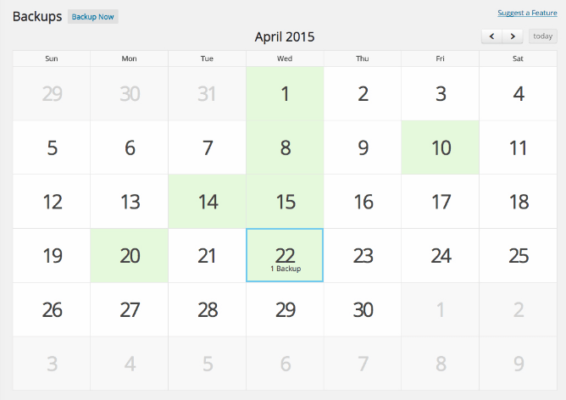
WP Time Capsule seamlessly integrates with your cloud storage applications. This WordPress backup plugin is definitely one of the easiest options available. So unlike other options that we’ve seen, even a novice user can handle all of the features. Once the plugin is installed and set up, it’s pretty hands-off moving forward.
After you install this plugin, the first thing you’ll need to do is connect it with one of the cloud storage locations:
- Google Drive
- Dropbox
- Amazon S3
- Wasabi
Once that happens, the plugin will automatically start creating your first backup.
Next, you just simply have to set your backup schedule and the WP Time Capsule plugin will take care of the rest.
Another great feature of the WP Time Capsule is the calendar view option. This is extremely helpful if you want to restore content from a specific date.
As you can see, this is very straightforward. All you have to do is click on the date, and decide if you want to view or restore files from your selection.
Since WP Time Capsule backs up your site incrementally, you won’t have multiple copies of files. This means less disk space will be used. WP Time Capsule doesn’t create zip files either, so fewer server resources are used compared to other backup methods.
If you want a backup plugin that’s simple, straightforward, user-friendly, and easy to use, WP Time Capsule is a top choice to consider.
Conclusion best wordpress backup plugin
What’s the best WordPress backup plugin?
I narrowed down the top six options for you to consider. Each of these plugins is slightly different from the others, so what’s best for your site will depend on what you’re looking for.
For those of you who want to go with a popular choice for WordPress backups, then you should take a closer look at BackupBuddy and BlogVault.
If you’re a developer, a bit more tech-savvy, and plan to use a backup plugin for cloning, migrations, and moving content between servers, you’ll want to consider Duplicator.
Maybe you just want a simple backup plugin that’s easy to use, has automatic backups, and stores content in your personal remote storage accounts. In this case, you’ll want to go with WP Time Capsule.
If you want added security functionality in addition to WordPress backups, VaultPress has what you’re looking for.
Key word:
- Backup plugin WordPress
- Plugin restore WordPress
- BackWPup
- Plugin backup WordPress tốt nhất
- Plugin back up WordPress
- UpdraftPlus
Related content:
- How to Develop a Customer Persona That Improves Conversion Rates
- Customer database software and some thing you don’t know.
- 34 Ways To Improve SEO Rankings in 2021