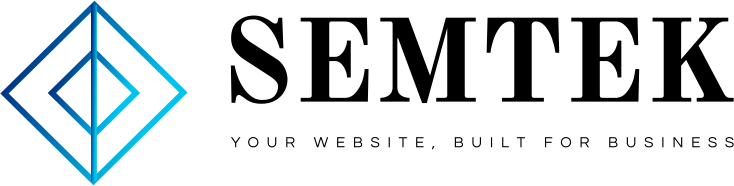Facebook Ads are great for contest promotion and lead generation, but are they worth the investment for ecommerce?
Let’s find out.
This article will discuss optimizing your Facebook Ad for sales on your ecommerce site.
I’ll get into how to change your ad’s creative to encourage a sale over a lead or a simple click-through.
I’ll take a look at targeting your ad to specifically generate online sales and dip a toe in conversion pixels – what they are and how they’ve been revolutionizing ecommerce advertising.
Here’s an example Facebook Ad:
I’ll show you how we can change its text and design as well as target it specifically for an ecommerce sale.
1. Optimizing your creative for a final sale
Before we go any further, you need to understand that a Facebook Ad without an offer is like a Ferrari without wheels. It might look good from afar, but it’s not going to get you where you need to go.
Your Facebook Ad needs a value proposition, something that encourages the Facebook user to click-through, rather than scroll down to their college friend’s wedding photo or a baby covered in spaghetti sauce (remember, this is the stuff you’re competing with). Focus on standing out!
5 Offer Ideas:
Advertise a Facebook-exclusive discount code
Offer 50% off a first purchase
Do a ‘Buy one, get one FREE’ offer
Advertise a dollar amount you’re discounting, like ‘Get $100 off purchases over $300!’
‘FREE glasses case with every purchase over $100, now through January 31st’
Here’s how I would change the example Facebook Ad’s creative to optimize it for engagement and a sale :
Why this works:
Your Facebook Ad’s image and headline attract the eye, and the body copy encourages the click-through…
This headline, which incorporates a CTA, a dollar sign, and the word ‘free’, uses all the best practices and grabs the eye.
The image of a smiling woman has proven to generate the greatest amount of click-through.
The colors green and red have been shown to attract the eye (red) as well as calm (green). They also stand out from the blue and white of Facebook’s color scheme.
The body copy offers a straightforward value proposition ($100 off) which gets people interested.
The ‘limited time’ encourages people to act fast, before the offer expires.
Including your business’ name is essential to increase brand awareness and for recognition.
The CTA ‘Click to learn more’ tells people how to act on their interest in the Facebook Ad. They know exactly what next step is required of them. Without the CTA this ad would be pointless.
Make sense?
2. Targeting your ad to generate sales
There are three tactics I like to increase sales from a Facebook Ad. They are:
Creating an ad focused around specific demographic targeting
Using custom audience targeting to re-engage with you customers
Using the lookalike audience tool to target Facebook users similar to customers you’ve had in the past
Creating a Facebook Ad focused around specific demographic targeting:
Facebook Ad targeting is what makes Facebook Ads worth doing – it’s what makes the ROI make sense for small businesses. Facebook Ads can be targeted with a previously-unheard-of specificity. I’m talking targeting an ad at Facebook users who have just sold a used truck. Or targeting not only people in a relationship, but people at different stages of their relationship, or who have just gotten engaged, or who are doing long distance.
Target your Facebook Ad intelligently and you could be seeing a CTR of .1% or higher. Don’t target it and don’t be surprised when you’re getting .02.
Here’s how I would change the example Facebook Ad if it were targeted at men between the ages of 18 and 35:
Test these ads for your own products. This won’t work for every business or every campaign. Create multiple Facebook Ads with different target audiences, copy, and images. Test the results and keep your findings in mind for the future.
Using custom audience targeting to re-engage previous customers:
Import your contact list from an Excel document or 3rd Party CRM into your Facebook Ad tool. Most Facebook Ad tools accept both emails and phone numbers in pretty much any format.
Click ‘generate custom audience’ (or something similar) within your ad tool, and Facebook will find the Facebook users that correspond with your submitted contacts. You’ll be able to save this list of users within your ad tool and come back to it again and again if you like.
Here’s how I would change the example Facebook Ad for an audience of previous customers:
People like exclusive offers. With this targeted ad it might be worth testing your business’ logo as the ad image. Normally I would recommend against this, but because you’re targeting previous customers they’ll recognize your logo and this may be more eye-catching than any smiling woman or color red. Test it for yourself, and see what people respond to.
Using a lookalike audience to target similar people to your customers:
How it works:
Import a contact list of current customers, leads, or previous contest entries from your CRM or database
Create a lookalike audience, in which the characteristics of your original list are matched with Facebook users who have never met your business
Target your Facebook Ad at this audience of people similar to those you know are interested in your product, service, or offers
Targeting by lookalike audience not only increases Facebook Ad CTR (as its made up of people very much like your existing customers) it also gives you a list of people very likely to convert, as they have all the characteristics of your business’ existing market.
Depending on the number of contacts your business currently has, you could target (within your lookalike audience) by gender or age. Test the results of your Facebook Ads and keep them in mind for the future.
All lookalike audience does is (massively) improve the chances of your Facebook Ad generating a click-through. The creative for your lookalike-audience-targeted ad would look exactly the same as my optimized ad above.
3. Conversion Tracking Pixels
A conversion pixel is, in short, a section of code you get from Facebook and place on any page of your website. A user travelling to that page from Facebook triggers the pixel, and their traffic can be traced back to the ad you’re running.
Conversion tracking pixels are revolutionizing the way ecommerce sites use Facebook Ads, as they give you specific data about where your website traffic is coming from, exactly which of your ads is performing the best, and at what point this traffic is bouncing. This gives you concrete data you can use to optimize your Facebook Ads, landing pages, and the whole structure of your online sales funnel.
In order to access the conversion tracking pixel you need to download Power Editor for Google Chrome. Click ‘Conversion Tracking’ on the left toolbar and then the green ‘Create Conversion Pixel’ button. After a couple more easy steps it’ll give you a section of code (this is the pixel). Copy this code into the page within your website (shopping cart, or product page, for instance) that you want to track traffic to:
Conversion tracking can measure your ad’s Return-on-Investment beyond Likes, Shares and Comments. You can identify exactly which ads generate real-world dollars for your business and which are flops.
For a comprehensive look at tracking pixels, including a step by step walk-through of setting it up, as well as the answers to 5 frequently-asked-questions, read my article ‘How to use the Facebook Ad Conversion Pixel to Track ECommerce Checkouts’.
Conclusion
Hopefully you now have a better idea of using Facebook Ads to generate ecommerce sales. Remember to test your Facebook Ads. Try the same ad targeted at different demographics, or different ads targeted at the same demographic. Watch your ad conversions carefully, and (with a conversion tracking pixel) track what’s working for you and what’s not. Remember Facebook Ads are pay-per-click, so you don’t lose out by trying different things.
Have you used the conversion tracking pixel before? Have you had successes or failures with Facebook Ads?
Start the conversation below!
By James Scherer @ Wishpond
- Home page
- Content Marketing
- Digital Marketing Strategy
- Digital Marketing Strategy
- Digital Marketing Strategy
- PPC
- SEO
- Social maketing
- WordPress web development