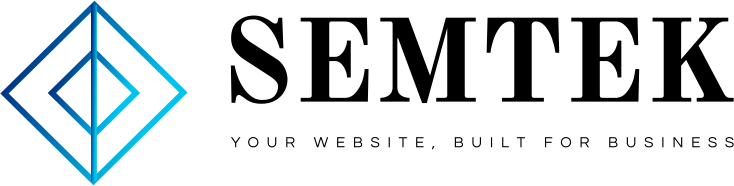If you’re using Instagram for business, you know it’s more than just a platform for saving all your cutest product pics. It’s a powerful tool for building your brand and cultivating an audience online.
With one billion people using Instagram every month, it’s a platform with serious potential for ROI.
But to reap the rewards, you don’t just need an audience: you need engagement. You need comments, shares, likes and other actions that prove your content is resonating with the people who see it.
Importantly, engagement only has value when it’s genuine — coming from real people who really care.
Which is why you’re not going to find any tips here about getting into an “engagement group” or “engagement pod” or buying likes, or anything of that sort. The fact is: that just doesn’t work. (We should know! We tried it!)
The reality is, there’s no shortcut for quality engagement. You get out of social media what you put in. So take the time to craft that great post, to encourage conversation, and to connect genuinely with your followers. The benefits are sure to follow.
Read on for proven ways to make an impact with your Instagram audience and build strong, lasting engagement organically. Bonus: Use our free engagement rate calculator to find out your engagement rate 4 ways fast. Calculate it on a post-by-post basis or for an entire campaign — for any social network.
What do we mean by Instagram engagement?
Engagement is more than counting your views or followers. It’s about measuring the interactions that your audience makes with your content.
On Instagram, engagement is measured by a range of metrics such as:
Comments
Shares
Likes
Saves
Followers and growth
Mentions (tagged or untagged)
Branded hashtags
Click-throughs
DMs
Check out our complete list of social media metrics, and how to track them, here.
These sort of actions are evidence that people aren’t just seeing your content. They’re actively interested in what you have to say.
Why do we care about engagement? First of all, it means that your content is making an impact on your audience. (They like you, they really like you!)
Secondly, strong engagement is a key factor in Instagram’s algorithm. The higher the engagement, the more likely it is that the content will be boosted in the newsfeed, attracting more eyes and attention.
So how do you measure engagement? Well, it depends on your brand’s goals and objectives.
You’ll need access to those metrics we mentioned before. You can use Instagram’s Insights tool, Hootsuite analytics, or any of these other great Instagram analytics tools to collect that juicy, juicy data.
Once you’ve got your stats on hand, use one of these Instagram engagement calculators and crunch those numbers to find your engagement rate.
What is a good Instagram engagement rate?
Your engagement rate measures the amount of interaction social content earns relative to your followers or reach.
In other words: what percentage of the people who saw your post actually engaged with it?
There are a few different ways to get to that number. You might calculate an engagement rate by impressions, by post, by reach, or by followers. It really depends on your social media goals.
Instagram itself is coy about what a “good” engagement rate is. But most social media marketing experts agree that strong engagement falls around 1% to 5%. And Hootsuite’s own social media team reported an average Instagram engagement rate of 4.59% in 2020.
Of course, “good” is subjective. Your specific industry and community may have a very different number that marks success.
But whatever your sweet spot is, try out some of the following tips for maximizing engagement.
(Want to know how to measure engagement for other social media platforms? We show you how to measure social engagement for Facebook, Twitter, and Snapchat here.)
How to increase Instagram engagement: 22 useful tips
Tip 1: Get to know your audience
It’s hard to make great content if you don’t know who you’re making it for.
The demographics of your target audience will help define the type of content you post, your brand voice, and even what days and times to publish.
For example, offbeat indie clothing label Fashion Brand Company targets people with a bold sense of humor — both product offerings and the tone of its posts reflect that.
View this post on Instagram
A post shared by Fashion Brand Co. Inc. LLC Tm (@fashionbrandcompany)
For more info on identifying your audience, check out our guide to conducting audience research.
Tip 2: Get authentic
On social media, it’s better to be honest and relatable than perfectly polished. Share content that goes beyond your slick marketing campaign to introduce the real people and experiences behind your brand.
That might mean sharing behind-the-scenes footage in an Instagram story, writing a caption that reveals a cheeky sense of humor or taking ownership of any mistakes.
This meme shared by A Practical Wedding garnered thousands of shares and comments from an audience who found the less-than-perfect joke about wedding culture ultra relatable.
View this post on Instagram
A post shared by A Practical Wedding (@apracticalwedding)
Audiences appreciate honesty more than perfection… after all, don’t you?
Find more tips for sharing your authentic side here.
Tip 3: Share great images
Instagram, in case you didn’t notice, is a visual medium. And while you don’t need to be an Annie Leibovitz to thrive on the platform, creating images that stand out from the news feed is important.
Even if you’re not a great photographer or graphic designer, there are a million tools for helping you give your pic a little oomph.
For example, Canva’s design templates are an easy way to add layers of text or add filters. You can also edit photos directly in the Hootsuite Compose and add text and filters to them. (Here are even more apps to help take your Instagram posts to the next level.)
This image promoting Fast Company’s Creative Conversation podcast takes a standard headshot of model Ashley Graham and gives it a creative graphic treatment that helps it pop.
View this post on Instagram
A post shared by Fast Company (@fastcompany)
Tip 4: Post carousels
Once you’ve gotten the hang of creating eye-catching images, try posting a few with carousels. Carousels — Instagram posts with multiple images — are a great way to build engagement. (And, as luck would have it, we have some beautiful Instagram Carousel templates right here!)
Hootsuite’s own social team finds that their carousel posts get 3.1x more engagement, on average, than their regular posts.
It could have something to do with the fact that the algorithm re-serves these sorts of posts to followers who didn’t engage the first time around, giving them a second or third chance to make an impression.
Tip 5: Post video content
Video is both eye-catching and engaging. So engaging, in fact, that posts with video receive about 38% more engagement than images.
Here’s a video from Carly Rae Jepsen, sharing some images from a new photo shoot set to music. How can you look away?!
View this post on Instagram
A post shared by Carly Rae Jepsen (@carlyraejepsen)
Don’t overthink it: video content doesn’t have to be overly polished or perfectly edited. (Remember that “authenticity” tip from earlier?) Shoot now, give it a quick edit, and get it out into the world.
There are a million tools to help you combine scenes, add in music or text, download a free or paid video editing app. InShot and Magisto are great ones, but we’ve got plenty of other suggestions here on our list of the best Instagram apps for business.
Tip 6: Write strong captions
A picture is worth a thousand words, but a thousand words are… also worth a thousand words.
Instagram captions can be up to 2,200 characters in length, and up to 30 hashtags. Use ‘em! Good captions add context and showcase your brand’s personality.
Nike tells a compelling story with its caption here, and asks its followers to share their own story in the comments.
View this post on Instagram
A post shared by Nike (@nike)
Get our tips for crafting the perfect caption here.
Tip 7: Create saveable content
Creating reference material your audience will want to save in their Collections can earn you a little engagement boost, too.
Instagram account So You Want to Talk About creates simple-to-grasp reference material on a variety of complex topics that are perfect for saving in a Collection or Story Highlight.
View this post on Instagram
A post shared by so you want to talk about… (@soyouwanttotalkabout)
Add a “Save this post” call-to-action to a carousel post with tips, how-to guide or recipe video to encourage users to come visit this content again later.
Tip 8: Go live
Using Instagram Live to stream live video is a great way to connect directly to users, share news and build engagement.
80% of audiences would apparently rather watch a livestream than read a blog post. Give ‘em what they want!
With Live video, you can answer questions live, welcome viewers by name and generally welcome your audience into your world in an intimate, engaging way. You can also build an ecommerce audience with Instagram’s new Live Shopping feature, if you’re so inclined.
Here’s our Instagram Live how-to guide for getting your broadcast going.
Source: Instagram
Tip 9: Craft compelling content
Posting product pics every day is going to get a little old after a while. Mix it up with a varied content schedule.
Contests, polls, questions and quizzes break the routine and directly encourage your audience to get involved and active.
Hi Alyssa Comics, for instance, did a custom card giveaway to celebrate a follower milestone, prompting users to share and interact with the post.
View this post on Instagram
A post shared by comics by alyssa (@hialyssacomics)
Find more Instagram post ideas here.
Tip 10: Share audience content
It’s tempting to treat your Instagram account like a one-way street, but social media is a conversation, not a broadcast. Make sure you’re listening and engaging with fans when they reach out.
One great way to do that is to repost or share audience content. If someone tags your tequila brand in a post about an out-of-control Margarita Monday, toss that post up in your story.
The Las Culturistas podcast shared listener compliments of its 12 Days of Culture holiday countdown in its own Instagram Stories. A shout-out within a shout-out, like a little Stories Inception.
Source: LasCulturistas
They’ll feel thrilled you were listening, and other followers may be compelled to start tagging you in their own content.
Make sure you don’t miss a mention with the help of Hootsuite or other social listening tools for business.
Tip 11: Create custom stickers and filters
Sprinkle a little of your brand dust onto other users’ posts by making custom stickers and filters available in Stories.
Sephora launched a special “Holiday Beauty Q&A” AR filter for makeup fans to use on their own Stories over Christmas, to help spread the Sephora brand and build community.
View this post on Instagram
A post shared by Sephora (@sephora)
Here’s a step-by-step for making your own AR filters here.
Tip 12: Respond to questions and comments
When the comments start flying in — in response to all your fun new photo and video content, of course — it’s only polite to respond.
Acknowledging your commenters and participating in conversations makes followers feel seen and heard, and excited to chat with you again in the future.
Sunscreen brand Supergoop not only prompts followers to share their favorite products in the comments of this post, they also happily chime in to share recommendations and offer positive support for everyone’s choices.
View this post on Instagram
A post shared by Supergoop! (@supergoop)
To track any indirect mentions happening outside of your page, just set up search streams on your Hootsuite dashboard so you don’t miss a chance to keep the conversation going.
Tip 13: Get experimental
You’ll never find out what works best for your brand until you test, measure and tweak.
The beauty of social media is that it’s made for experimentation. If something works, you know pretty quickly; if it’s a flop, lesson learned with little risk.
So get creative… just make sure to keep a close eye on metrics to actually see the impact of your grand ideas. Dig into our guide to social media A/B testing here.
Tip 14: Post consistently, and at strategic times
The more you post, the more opportunities your followers have to engage. Commit to a consistent schedule to keep your feed fresh and your followers intrigued.
Of course, posting consistently at the right times is key, too… if you’ve got a post going up when your audience is asleep, you might struggle.
Here’s our guide to finding the best time to post on Instagram for your audience.
Tip 15: Drive traffic from other sources
Get your Instagram handle out there in the world everywhere you can: share it in your Twitter bio, include it in your email signature, and throw it in your company newsletter.
London (yes, the city) uses its Twitter bio to drive attention to its Instagram handle and content.
The more you can point people towards the platform, the more eyeballs you’ll get on your content and the more chances for engagement.
Tip 16: Join the conversation
At a dinner party (a fun one, anyways), you wouldn’t just wait to be spoken to, right? Some of the time, you’d be prompting the conversation.
The same goes for Instagram. Responding to questions and comments is great; getting out there and starting convos of your own on other posts and pages is even better.
Think of it as a balance of reactive (responding) and proactive (conversation starting) action.
Tip 17: Create topical content
If there’s already a buzz around a current event or holiday, squeeze yourself into that conversation.
When Taylor Swift’s 2020 album drops got everyone talking about cottagecore (everyone), clothing brand Farewell Frances was wise to tag some of its coats as #cottagecoreaesthetic.
View this post on Instagram
A post shared by Farewell Frances (@farewellfrances)
Particularly if there’s a trending hashtag involved, you’ve instantly given your content a “why now” topical hook.
Tip 18: Get active on Instagram Stories
Instagram Stories have incredible reach. Half a billion people use Stories every day, and 62% of users say they’ve become more interested in a brand or product after seeing it in Stories.
Satirical news site Reductress shares its cheeky headlines both in posts and Stories to capture readers’ attention in two different places.
Source: Reductress
Not only will people be watching, with Stories, you’ve got the opportunity to engage with stickers.
Questions, Polls and Countdowns are all opportunities to spark conversation and connect directly with your fans.
Here are some creative Instagram Story ideas to get you started, plus all the hacks and features every master Instagrammer should know.
Tip 19: Add strong calls to action
Want engagement from your posts? Sometimes, it just comes down to asking nicely.
Welks General Store didn’t just tell the world it had puzzles with this post: it gave specific information about how to purchase them.
View this post on Instagram
A post shared by Welks General Store (@welksonmain)
A compelling call to action can prompt activity, likes, responses or shares when done with care. Check out our guide to writing the CTA of your dreams here.
Tip 20: Harness the power of hashtags
Instagram hashtags are a double-edged sword. Used correctly, you can drive some serious traffic and build buzz. Overdo it, and you come off looking spammy.
Be thoughtful and strategic about the hashtags you use, to reach a specific community or industry, join a trending conversation, push a branded campaign or identify your service offerings.
Illustrator Cecile Dormeau, for example, tagged her sweet drawing with both art-related hashtags and mental-health ones.
View this post on Instagram
A post shared by Cécile Dormeau (@cecile.dormeau)
The consensus is that 11 or fewer hashtags is the right number to look professional but not desperate. More info on making the most of Instagram hashtags over here.
Tip 21: Boost your posts
Getting your post in front of more eyeballs is one easy way to build engagement (and hopefully increase your follower count while you’re at it).
With a potential audience of more than 928 million users on Instagram, your next superfan could be out there, just waiting to discover what you have to offer.
Using Instagram ads or boosted posts can be a strategic way of getting your name in front of the right people. Check out our Instagram ads guide here for more details on maximizing your reach.
Source: Instagram
Tip 22: Slide into their DMs
Sometimes, the strongest engagement can happen in private.
Direct messages and story interactions are great examples of engaged audiences, and amazing direct connection to a passionate fan. So when someone reaches out in your DMs, make sure to reply and treat ‘em right.
Tip 23: Embrace Instagram Reels
Instagram Reels joined the Insta fam in summer of 2020, ostensibly offering an alternative to TikTok. With Reels, users can create and edit short multi-clip videos with audio and effects.
Drag artist Eureka O’Hara is using Reels here (well, a repurposed TikTok video within Reels, anyways) to promote an upcoming season of their show We’re Here.
View this post on Instagram
A post shared by Eureka! ??? (they, them) (@eurekaohara)
Because it’s a shiny new Reel, this will get boosted in the newsfeed higher than a standard video. More eyeballs means thousands more people get to enjoy these sick dance moves.
Any new feature to social media tools typically gets a boost in the algorithm, so it’s in your best interest to try out the latest and greatest offerings. Reels are appearing prominently on the Explore page, so embrace this new content form, and you might just find yourself in front of some fresh faces.
Take a peek at ideas for memorable Reels here.
Whew! There you have it: your crash course on Instagram engagement. For a more in-depth dive into building a successful social strategy, check out our social media marketing guide.
Save time managing your Instagram presence using Hootsuite. From a single dashboard you can schedule and publish posts directly to Instagram, engage the audience, measure performance, and run all your other social media profiles. Try it free today.
Get Started
Easily create, analyze, and schedule Instagram posts with Hootsuite. Save time and get results.
Try it for Free
- Home page
- Content Marketing
- Digital Marketing Strategy
- Digital Marketing Strategy
- Digital Marketing Strategy
- PPC
- SEO
- Social maketing
- WordPress web development