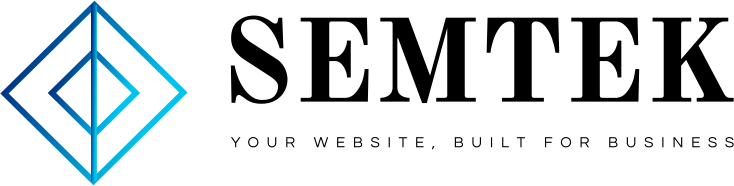2014 is going to be as big a year as any for social media marketing. If you’re managing multiple clients or a team of marketers, you’re going to want a solid publishing and scheduling tool to keep on top of all of your social profiles.
2014 is going to be as big a year as any for social media marketing. If you’re managing multiple clients or a team of marketers, you’re going to want a solid publishing and scheduling tool to keep on top of all of your social profiles.
I recently got on the phone with Leo Widrich, COO and Co-founder of Buffer, to talk about what they have done with their new feature set.
Today, I wanted to look closely at some of the best features Buffer has to offer and see if it can help with your increasingly complex social publishing needs.
With the recent introduction of Buffer for Business, it now offers powerful analytics and reporting, as well as one of the best scheduling tool to cover multiple social networks.
Here are 10 things I liked a lot from using Buffer and feel might make it worth giving it a shot.
1. New analytics: compare post types
Buffer has pushed for more flexibility and reliability in analytics and reporting for Business customers. They’ve added graphs so you can visualize your stats and you can choose different elements to compare, like posts per day and clicks or retweets.
2. Integration with Google Analytics
Buffer’s Business analytics now offer integration with Google Analytics as well, letting you set your own UTM tracking parameters for buffered posts. This will make it much easier to track and report on your specific marketing campaigns, or those of your clients.

3. Add more accounts and team members
Buffer’s had the option to add multiple team members and more social accounts on the Awesome plan for a while, but with Buffer for Business they’re now catering to larger teams.
Currently the product supports Twitter, Facebook, LinkedIn, Google+ and App.net. You can also add up to 25 team members to manage your social media profiles now. If you’re managing an agency or a marketing team, this will be really useful for spreading the workload.

4. Approval features for team members
When you start adding more team members to your Buffer account, you’ll want to explore the approval features.
If a team member is set to contribute only, their posts will be added to a queue for approval before being published. This can help you keep control of your social media profiles while delegating some of the work.
5. Monitor your brand online with Mention + Buffer
A recent integration with Buffer has made it easier to monitor your brand’s social media presence. With a Mention account you can monitor the social web for mentions of your business, your competitors or industry keywords.
Buffer’s integration with Mention means you can easily publish from within your Mention account—replying to mentions of your brand, or scheduling posts that you find online from monitoring keywords.
6. Share great content with Feedly + Buffer
I love using Feedly to find new content to share. It’s one of the best RSS readers available, and Buffer integration makes it even better.
The Buffer button is available in Feedly stories you read both on the web and in the Feedly mobile apps. This makes it super easy to keep your Buffer account topped up.
7. Built-in autocomplete
No longer do you need to turn to Twitter’s own apps or a Google search to make sure you’re getting someone’s username right. Buffer now has Twitter username autocomplete built right in.
Not only does this save time switching between apps or browser tabs, it takes the pressure off trying to remember usernames you type often—just let Buffer remember them for you!

8. Find the best time to publish with Followerwonk
Followerwonk is a useful tool from Moz that analyzes your Twitter followers to tell you the best times to post. With Followerwonk, you can find out when your followers are most likely to be online and when your “dead spots” are, when your tweets will struggle to find an audience.
Buffer’s integration with Followerwonk means you can automatically port your suggested times to tweet into your Buffer account. This way you’ll have an optimized Buffer schedule with just a few clicks.
9. Re-Buffer posts easily
It’s not much use in looking at your analytics to find your best-performing posts if you can’t make use of that information. Luckily, Buffer’s thought of that already. With an easy drag-and-drop, you can re-Buffer a post that worked particularly well—even to a different account.

10. Easily share images for better engagement
With Twitter’s new inline image previews, sharing images is a focus on almost every social network now. The Buffer team found in their own experiments that they increased retweets by 150% by taking advantage of this new feature.

To make it easier to Buffer images, the Chrome and Firefox Buffer extensions have image-sharing built right in. If you have one of these installed, you can right-click on any image to create an image post in your Buffer account.
It doesn’t get much easier than that.
Things I’d love to see in the future from the Buffer team
Whilst Buffer’s Business product is off to a great start, there are definitely a few areas where I hope the team will double down on in the coming months. Here’re a few areas that spring to mind:
- Reporting: I’d love to get weekly/monthly reports about how well my social posts are doing and improve based on feedback from the product. This’d be a big plus.
- Better account separation: When starting to fill up the Buffer account with more profiles, it can get harder and harder to oversee all of them. An easy way to distinguish between them would make my life a ton easier.
Over to you now, I’d love your take on Buffer, have you used it before?
What other features would you like to see added to help you manage social media this year?
- Home page
- Content Marketing
- Digital Marketing Strategy
- Digital Marketing Strategy
- Digital Marketing Strategy
- PPC
- SEO
- Social maketing
- WordPress web development